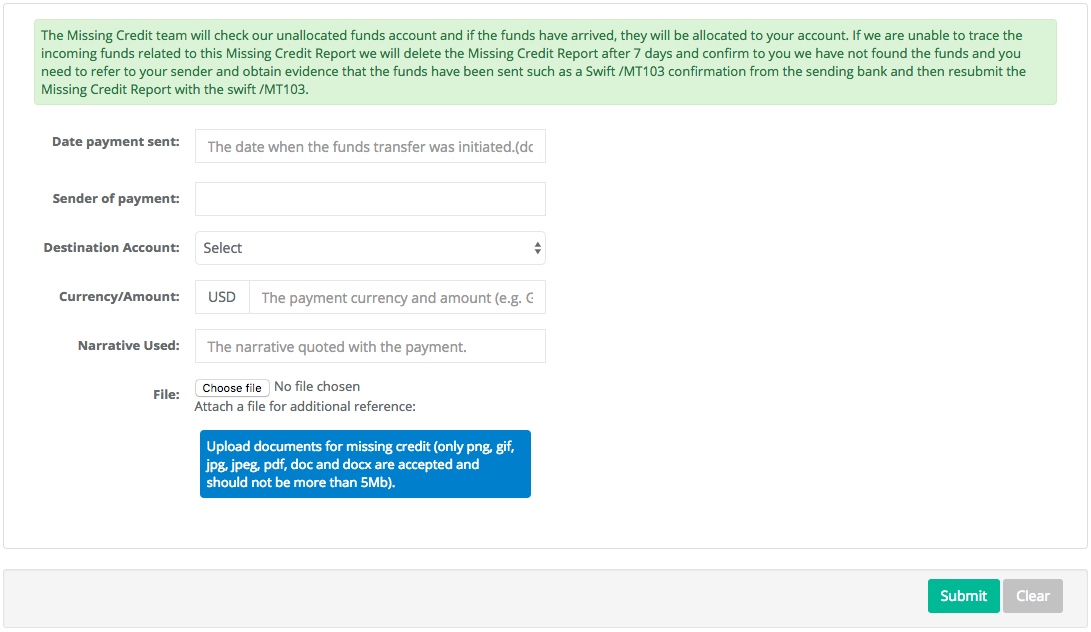If Majestic is unable to allocate an incoming payment to a Majestic account of a specific client, Majestic automatically marks such payment as unallocated and places it into its unallocated funds account. If the beneficiary of an unallocated payment is not discovered amongst the Majestic clients within a reasonable time, the payment is sent back to the original sender.
If you are expecting an incoming external payment, which was not credited to your Majestic account within 3 days from sending, kindly submit a Missing Credit report as follows:
- Log into your Majestic account,
- Click "Payments" from the left menu.
- Select "Missing Credits" from the submenu.
- Fill out the information in the Missing Credits form and provide Majestic with a document confirming the payment was sent.